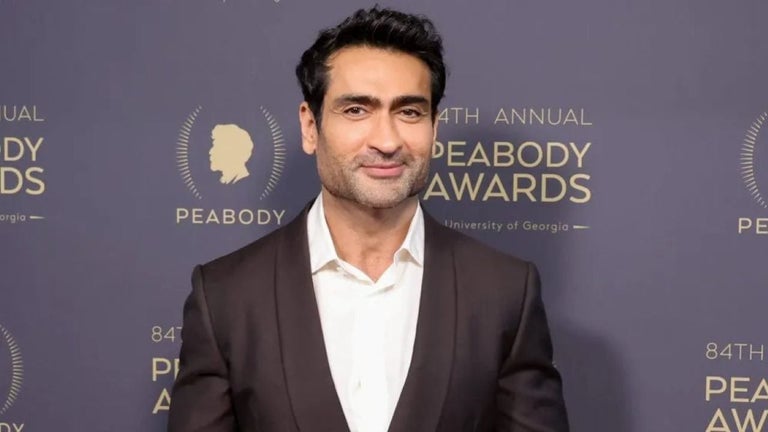sysPass: Add Password Integration to Chrome
sysPass is a free Chrome add-on developed by rothjochen that aims to enhance password management and streamline the login process. This add-on integrates with sysPass, a password management platform, to automatically retrieve and fill in login credentials for websites.
Once installed, sysPass scans webpages for login/password fields and displays a drop-down menu when the fields are selected. This menu suggests matching accounts from sysPass, allowing users to quickly select the appropriate login credentials. Upon clicking on the suggested item, the password is retrieved from sysPass and automatically filled out in the form.
To enable this functionality, users need to configure sysPass by granting the necessary permissions in the sysPass platform. In the "User and Accesses" section, users should navigate to "Api Authorizations" and add permissions for "Search for Accounts" and "View password." Both permissions should have the same password.
Additionally, users are required to provide the necessary settings in the sysPass Addon settings page within the Chrome extensions menu. This includes the URL of the sysPass platform (https required), the API token, and the API password.
With sysPass, Chrome users can enhance their password management experience by seamlessly integrating their login credentials from sysPass into webpages, saving time and increasing security.